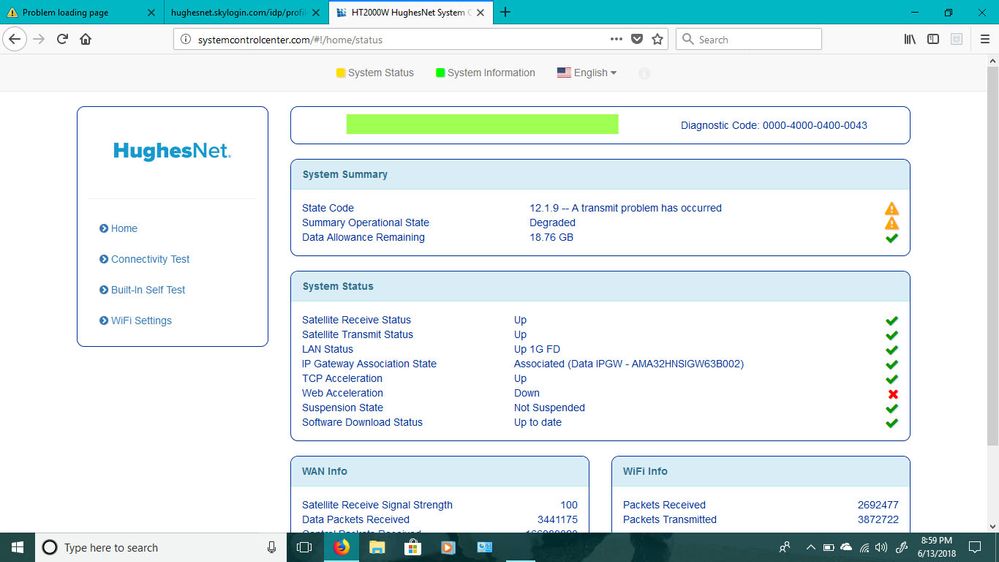- Hughesnet Community
- :
- Hughesnet Support Community
- :
- Tech Support
- :
- Re: 2g internet very slow and no 5g internet
- Subscribe to RSS Feed
- Mark Topic as New
- Mark Topic as Read
- Float this Topic for Current User
- Bookmark
- Subscribe
- Mute
- Printer Friendly Page
2g internet very slow and no 5g internet
- Mark as New
- Bookmark
- Subscribe
- Mute
- Subscribe to RSS Feed
- Permalink
- Report Inappropriate Content
2g internet very slow and no 5g internet
Solved! Go to Solution.
- Labels:
-
Performance
- Mark as New
- Bookmark
- Subscribe
- Mute
- Subscribe to RSS Feed
- Permalink
- Report Inappropriate Content
Hello rossalissalove, Thank you for posting. I have run diagnostics on your account and based on the results, a repair visit will be needed. I have scheduled the repair for Thursday, Jun 28, 2018, between 02:00 PM-05:00 PM. If you would like to reschedule please call us at 866-347-3292.
- Mark as New
- Bookmark
- Subscribe
- Mute
- Subscribe to RSS Feed
- Permalink
- Report Inappropriate Content
THE ABOVE IS A PICTURE OF THE MESSAGES WE KEEP GETTING FROM THE HUGHESNET SYSTEM CONTROL CENTER. CAN SOMEONE PLEASE FIX THIS ISSUE. I HAVE BEEN TRYING AND TRYING AND TRYING TO GET SOMEONE FROM HUGHESNET TO FIX THIS PROBLEM TO NO AVAIL. THIS IS NOT GOOD CUSTOMER SERVICE. WE KEEP HAVING THE SAME ISSUES OVER AND OVER AGAIN. SLOW INTERNET AND NO ACCESS TO OUR 5G WIFI. WE PAY $100 A MONTH FOR THIS INTERNET SERVICE AND THIS IS NOT ACCEPTABLE. I WANT A SOLUTION TO THESE PROBLEMS PLEASE.
- Mark as New
- Bookmark
- Subscribe
- Mute
- Subscribe to RSS Feed
- Permalink
- Report Inappropriate Content
Being able to connect to that 5G network on your HT2000w depends on your devices ability to see that network. 5Ghz and 2.4Ghz are nothing more than radio channels, one is less crowded and offers higher wireless speeds but at a shorter distance.
It looks like you are on Jupiter One pointed to Amarillo, and if I am not mistaken, I have seen other complaints about that particular gateway being very slow today...
To help the Hughesnet Customer Service Reps get a head start on your speed concerns, you should create a testmy.net account and perform 3-5 tests during different parts of the day. Then share the account results link with us here.
Please keep in mind that Hughesnet will only accept testmy.net and the official Hughesnet speed test results. Tests from other sites like speedtest.net are not accepted due to the compression technologies and latency that satellite deploys.
Most important points to remember during this test:
-do the tests while directly connected to the HughesNet modem with a LAN cable (NO third party Router or Wireless devices can be used)
-use the 25MB size download test file
-If testing upload instead of download, you must use a 4MB size upload test file
-space each test at least 5 minutes apart
-post your results URL here, it may look something like http://testmy.net/quickstats/C0RR0SIVE
For a more in depth guide on running the tests, please visit: http://customer.kb.hughesnet.com/Pages/7001.aspx
The Reps are on M-F from approximately 8AM to 5PM Eastern. They will be the ones to address your speed issues, but they will need these tests to do so.
- Mark as New
- Bookmark
- Subscribe
- Mute
- Subscribe to RSS Feed
- Permalink
- Report Inappropriate Content
- Mark as New
- Bookmark
- Subscribe
- Mute
- Subscribe to RSS Feed
- Permalink
- Report Inappropriate Content
Do either of you work for hughesnet and/or are hughesnet representatives?
- Mark as New
- Bookmark
- Subscribe
- Mute
- Subscribe to RSS Feed
- Permalink
- Report Inappropriate Content
@rossalissalove wrote:Do either of you work for hughesnet and/or are hughesnet representatives?
No. We do not work for HughesNet and are not HughesNet representatives. We are fellow customers.
- Mark as New
- Bookmark
- Subscribe
- Mute
- Subscribe to RSS Feed
- Permalink
- Report Inappropriate Content
@rossalissalove wrote:Do either of you work for hughesnet and/or are hughesnet representatives?
This site is customer to customer support, with occasional interventions by Hughesnet staff to deal with things customers have no access to (such as your account). You're very lucky, because the two customers who helped you are top of the line experts.
- Mark as New
- Bookmark
- Subscribe
- Mute
- Subscribe to RSS Feed
- Permalink
- Report Inappropriate Content
Hello rossalissalove, Thank you for posting. I have run diagnostics on your account and based on the results, a repair visit will be needed. I have scheduled the repair for Thursday, Jun 28, 2018, between 02:00 PM-05:00 PM. If you would like to reschedule please call us at 866-347-3292.
- Hughesnet Community
- :
- Hughesnet Support Community
- :
- Tech Support
- :
- Re: 2g internet very slow and no 5g internet