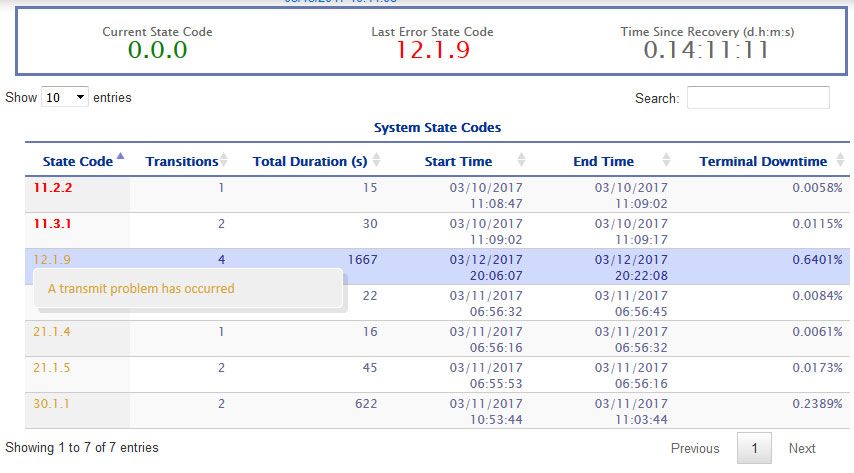- Hughesnet Community
- :
- Hughesnet Support Community
- :
- Tech Support
- :
- Re: Intermittent internet loss Status Code 12.7.1 ...
- Subscribe to RSS Feed
- Mark Topic as New
- Mark Topic as Read
- Float this Topic for Current User
- Bookmark
- Subscribe
- Mute
- Printer Friendly Page
Intermittent internet loss Status Code 12.7.1 A transient problem has occurred
- Mark as New
- Bookmark
- Subscribe
- Mute
- Subscribe to RSS Feed
- Permalink
- Report Inappropriate Content
Intermittent internet loss Status Code 12.7.1 A transient problem has occurred
A week ago our internet started dropping sporadically, sometimes 4 or 5 times in an hour. When this happens, we get the Status Code of "12.7.1 A transient problem has occurred" from the modem. I've called tech support many times and most recently they sent a new modem which was installed yesterday and we had no problems throughout the day, but this morning it's happening again with 6 drops in three hours this morning and three calls so far to tech support. By the time it gets to the advanced tech support people, it has come back and they say they can't diagnose the problem after it has resolved itself. We've had the service for almost a year with generally good results until this started happening a week ago. Any help or advice would be appreciated !
Solved! Go to Solution.
- Labels:
-
Performance
- Mark as New
- Bookmark
- Subscribe
- Mute
- Subscribe to RSS Feed
- Permalink
- Report Inappropriate Content
Hi John,
I really appreciate you continuing to monitor your performance over the weekend even though you're getting Gen 5 Monday. Your feedback would be useful to our engineers and would further validate that the fix was effective.
Also, thank you for your compliment, it means a lot to me.![]() Don't hesitate to post back in the community about your Gen 5 experience, and let us know if you have any other concerns.
Don't hesitate to post back in the community about your Gen 5 experience, and let us know if you have any other concerns.
- Mark as New
- Bookmark
- Subscribe
- Mute
- Subscribe to RSS Feed
- Permalink
- Report Inappropriate Content
Good morning Chicagojohn. Did they include a new power brick with the replacement modem?
- Mark as New
- Bookmark
- Subscribe
- Mute
- Subscribe to RSS Feed
- Permalink
- Report Inappropriate Content
Checked that error code and it is "Aloha transmission is unsuccessful" which could also mean your dish is slightly out of alignment.
Hopefully an official rep will respond and can check your system remotely to see if there is a problem with alignment.
- Mark as New
- Bookmark
- Subscribe
- Mute
- Subscribe to RSS Feed
- Permalink
- Report Inappropriate Content
Hi John,
Welcome to the community and thanks for posting! I ran remote diagnostics on your site and all looks fine, no alignment issues either. We do want to monitor your system over the weekend, however, to see if this intermittent connectivity persists in the morning. To do so, please don't reboot your HughesNet modem so we can check your logs next week.
Please post back if the intermittent connectivity happens again in the mornings.
Your cooperation, patience, and understanding are much appreciated.
- Mark as New
- Bookmark
- Subscribe
- Mute
- Subscribe to RSS Feed
- Permalink
- Report Inappropriate Content
Thank you, Liz. Since my post yesterday there have been no further problems. I will not reboot per your instructions. Although this problem has been happening intermittently over the past week when local weather conditions appear to be good, given the relatively long stretches of good performance Thursday and then late Friday through the present, I am wondering whether the problem could be related to remote weather conditions; i.e., conditions that would not be apparent from our location. I cannot say for sure that rebooting has had any real effect upon restoration of service - it could have appeared to coincidentally. I do know that in quite a few instances it has resolved itself with no action on our part whatsoever.
Thank you for looking into our concern and for monitoring over the weekend. We have had the service for almost a year now and have been quite happy with it on the whole. We have seen the expected occiasional weather-related issue but nothing like this. I will be looking forward to hearing from you sometime next week.
- Mark as New
- Bookmark
- Subscribe
- Mute
- Subscribe to RSS Feed
- Permalink
- Report Inappropriate Content
It just happened again at 10:45 pm CDT. "12.7.1 A transmit problem has occurred." Waited and it resolved itself in five minutes without any action here. I have not rebooted the modem per your request. I will continue to report each instance I notice and hope you can find something in the logs.
- Mark as New
- Bookmark
- Subscribe
- Mute
- Subscribe to RSS Feed
- Permalink
- Report Inappropriate Content
Our internet just went down again (system light off) at around 6 pm CST and was off for about four minutes.
Same error code 12.7.1 "A transmit problem has occurred"
(it is "transmit" and not "transient" -- my eyes aren't as good as they used to be 🙂
It came back all by itself and we did not reboot the modem per instructions.
- Mark as New
- Bookmark
- Subscribe
- Mute
- Subscribe to RSS Feed
- Permalink
- Report Inappropriate Content
Another instance of loss of internet just happened today, Sunday 3/12. this time at 5:25 pm CDT (versus 6 PM CST yesterday). Same thing -- system light out and came back by itself after about five minutes. System Status of the modem indicated "12.7.1 - A transmit problem has occurred.". This is the same problem that has been happening only MUCH less frequently than it was while I was calling Technical Support by phone. In those cases, it was happening 4 - 5 times per hour for extended periods of time. However, this is ostensibly the same problem as that.
- Mark as New
- Bookmark
- Subscribe
- Mute
- Subscribe to RSS Feed
- Permalink
- Report Inappropriate Content
@ChicagoJohn wrote:Another instance of loss of internet just happened today, Sunday 3/12. this time at 5:25 pm CDT (versus 6 PM CST yesterday). Same thing -- system light out and came back by itself after about five minutes. System Status of the modem indicated "12.7.1 - A transmit problem has occurred.". This is the same problem that has been happening only MUCH less frequently than it was while I was calling Technical Support by phone. In those cases, it was happening 4 - 5 times per hour for extended periods of time. However, this is ostensibly the same problem as that.
It's interesting that both you and MSmith are located in Illinois and having the same problem. You both might be on the same beam (21 or 22, perhaps). I don't know if this is just coincidence or not, but it's still interesting.
- Mark as New
- Bookmark
- Subscribe
- Mute
- Subscribe to RSS Feed
- Permalink
- Report Inappropriate Content
@GabeU wrote:
@ChicagoJohn wrote:Another instance of loss of internet just happened today, Sunday 3/12. this time at 5:25 pm CDT (versus 6 PM CST yesterday). Same thing -- system light out and came back by itself after about five minutes. System Status of the modem indicated "12.7.1 - A transmit problem has occurred.". This is the same problem that has been happening only MUCH less frequently than it was while I was calling Technical Support by phone. In those cases, it was happening 4 - 5 times per hour for extended periods of time. However, this is ostensibly the same problem as that.
It's interesting that both you and MSmith are located in Illinois and having the same problem. You both might be on the same beam (21 or 22, perhaps). I don't know if this is just coincidence or not, but it's still interesting.
Thanks for making that observation. At this point it seems to make sense to grasp at any straw that presents itself. Liz said she would be looking further into this, so I'm reporting each instance and not rebooting the modem as she requested. Maybe the fact that MSmith is in Illinois too will be of help to Liz in diagnosing the "A transmit problem has occurred" issue.
- Mark as New
- Bookmark
- Subscribe
- Mute
- Subscribe to RSS Feed
- Permalink
- Report Inappropriate Content
Seeing it often here too! That and 12.1.9 which gives same error (Transmit problem occurred). So you are not alone, and this to me doesn't seem to be a isoltaed thing, many may not even know and think it's just a turbo page problem that fixes itself "in a few" like we're already used to expecting
I notice it when I "think" the turbo page is down, so I head to the SCC/192 page to reset the turbo page or check it out etc. I notice is sometimes in the state codes, at the time and or in the past. And I see it from the last error state code at the top/middle too. Before going into advanced system section I can tell there is a problem from the "System Status" link (First green square), after clicking that at the top state code section I see yellow triangle error icon and transmit error or uplink error etc.
In code history I see uplink error looks to most often near the times I tend to notice the issue. These are the two codes out of the norm for us that give "uplink error"
0000-4000-0000-0007
0000-0000-0000-0049
- Mark as New
- Bookmark
- Subscribe
- Mute
- Subscribe to RSS Feed
- Permalink
- Report Inappropriate Content
cybo54,
12.7.1 and 12.1.9 have absolutely nothing to do with WebAcceleration (TurboPage...).
12.1.9 is a Transmission Error code, can be caused by numerous things,such as faulty electrical wiring in the home or from the local utility, and incliment weather at the gateway, or home. If it is a PERSISTENT error code then it could be the ODU or IDU, and may require re-ranging which requires support to get involved. Not related to Web-Accel.
12.7.1 is very common, it comes and goes many times for everyone when there is inclement weather at the gateway or home. However 12.7.1 can be triggered by 12.1.9, if multiple units in a given area are performing a specific task at the same time for some reason, such as a short gateway outage due to bad weather, then 12.7.1 can also be thrown as the gateway may not be responding in time. Again, not related to Web-Accel and not always the issue at heart.
Web-Acceleration codes on the HT1100 and HT1000 units are 30.X.X, long ways away from transmission errors.
It is possible there is a gateway issue and you are all on it, possible, but, unknown at this time.
Hopefully tomorrow Liz and Amanda can take a peak at it.
Thanks,
C0RR0SIVE
- Mark as New
- Bookmark
- Subscribe
- Mute
- Subscribe to RSS Feed
- Permalink
- Report Inappropriate Content
Yes Corrosive, I know those codes have nothing to do with turbo page. Sorry if I muddled what I meant above. I said I initially "thought" turbopage was giving us issues many times, but each time I went to invetigate if it was down or to reset/disable etc I found it was not the problem but rather these codes and transmit issues were the problem.
Apologies for not making that all clear above! We've been with Hughes for 10+ years, so are familiar with the turbopage issues and that's why I mentioned it initially, because that was my immediate suspicion but found other issues instead same as here. We just had Gen4 installed about a month or so ago, so I doubt we need anything re-aligned or looked at from an installer perspective. No electrical issues here either
Here's a shot of our current state code monitor summary, and as mentioned above I often find "Uplink error" in hourly history when the transmit issues occur
- Mark as New
- Bookmark
- Subscribe
- Mute
- Subscribe to RSS Feed
- Permalink
- Report Inappropriate Content
Couldn't edit the above!? Out of editing time!
Wanted to add that - I also meant the short durations of pages not loading which this causes, sometimes 1 minute or less, other times 2-3 minutes, may seem like a turbopage thing to someone not familiar with the system or doesn't look in the SCC in time to catch the actual error.
- Mark as New
- Bookmark
- Subscribe
- Mute
- Subscribe to RSS Feed
- Permalink
- Report Inappropriate Content
Hi John,
Thank you for the updates. We're having a look at the logs and currently evaluating. I'll post back once I have any updates or additional questions. Thank you again for your cooperation and patience as we look into this.
- Mark as New
- Bookmark
- Subscribe
- Mute
- Subscribe to RSS Feed
- Permalink
- Report Inappropriate Content
John, can you tell if there's anything currently obstructing the view of the dish?
- Mark as New
- Bookmark
- Subscribe
- Mute
- Subscribe to RSS Feed
- Permalink
- Report Inappropriate Content
@Liz wrote:Hi John,
Thank you for the updates. We're having a look at the logs and currently evaluating. I'll post back once I have any updates or additional questions. Thank you again for your cooperation and patience as we look into this.
Thanks Liz. There is nothing obstructing our dish. There were no instances of the problem observed by my wife or me today. I look forward to your analysis -- we have had our system for about a year and this started about two weeks ago in it's frequency
- Mark as New
- Bookmark
- Subscribe
- Mute
- Subscribe to RSS Feed
- Permalink
- Report Inappropriate Content
Thanks. Alighment appears to be fine at 115. My modem gives the description as "A transient problem has occured" without any further explanation.
- Mark as New
- Bookmark
- Subscribe
- Mute
- Subscribe to RSS Feed
- Permalink
- Report Inappropriate Content
Chicagojohn,
Good to know that I'm not the only one with problem. I fear that this issue is much wider than anyone is willing to admit. I live mid-state Illinois, and NO it's NOT the weather! Had a tech out yesterday 3-10-17. He replaced the radio on the dish. The problem reappeared today. Only cost me $125.00 for no repair.
- Mark as New
- Bookmark
- Subscribe
- Mute
- Subscribe to RSS Feed
- Permalink
- Report Inappropriate Content
@MSmith wrote:Chicagojohn,
Good to know that I'm not the only one with problem. I fear that this issue is much wider than anyone is willing to admit. I live mid-state Illinois, and NO it's NOT the weather! Had a tech out yesterday 3-10-17. He replaced the radio on the dish. The problem reappeared today. Only cost me $125.00 for no repair.
Thanks for posting. Yes, it is good to know I'm not alone in this. Are you going to the modem's status and seeing 12.7.1 "A transmit problem has occurred" also? I was trying to reboot the modem thinking that would help, but now I'm finding that waiting five minutes it seems to resolve on its own. Is that the case for you as well? We are located up around the Aurora - Geneva - St Charles area.
Our signal strength was adjusted a month or so ago and is very good presently. They had a tech scheduled but when I spoke to them first, we concluded it wouldn't be helpful since there was no guarantee it would happen while they are here. Thanks for sharing your results on the replacement !! My takeaway from that is they need to identify the root cause of the problem before taking a shotgun approach and just replacing stuff.
Let's compare notes and see how much of what we're experiencing is the same and if there are any differences.
- Mark as New
- Bookmark
- Subscribe
- Mute
- Subscribe to RSS Feed
- Permalink
- Report Inappropriate Content
@ChicagoJohn wrote:
@MSmith wrote:Chicagojohn,
Good to know that I'm not the only one with problem. I fear that this issue is much wider than anyone is willing to admit. I live mid-state Illinois, and NO it's NOT the weather! Had a tech out yesterday 3-10-17. He replaced the radio on the dish. The problem reappeared today. Only cost me $125.00 for no repair.
Thanks for posting. Yes, it is good to know I'm not alone in this. Are you going to the modem's status and seeing 12.7.1 "A transmit problem has occurred" also? I was trying to reboot the modem thinking that would help, but now I'm finding that waiting five minutes it seems to resolve on its own. Is that the case for you as well? We are located up around the Aurora - Geneva - St Charles area.
Our signal strength was adjusted a month or so ago and is very good presently. They had a tech scheduled but when I spoke to them first, we concluded it wouldn't be helpful since there was no guarantee it would happen while they are here. Thanks for sharing your results on the replacement !! My takeaway from that is they need to identify the root cause of the problem before taking a shotgun approach and just replacing stuff.
Let's compare notes and see how much of what we're experiencing is the same and if there are any differences.
Hi John,
Thanks for your response. I live in the "Quad City Area" if that means anything to you. About 6 miles south of Moline IL which in on the Mighty Mississippi. We have been seeing this same problem for the past thirty (30) days. The first ten (10) days I did the same as you and rebooted the modem. This has successfully corrected other temporary issues. Like you I started calling tech support and had the problem fix itself while waiting on hold. So, of course, they could find no problem. I got lucky on one call and it stayed down long enough for tech to confirm a problem. They sent a repairman out to replace the transmitter on the dish with a refurbished one. Seems he couldn't get a new one. It made no difference. Three days later (3-10-17) a second repairman came and installed the latest and the greatest transmitter. (The one to be used with the new Gen 5 system.) To my knowledge the system has only gone down once since then.
I've seen in this string a post by CORROSIVE. He brings up our fault code 12.7.1 as usually meaning the weather had a role to play. With respect,(because I'm the dumb one in this mix) I agree that the weather can cause problems. But, I've had my system for seven years and I've NEVER seen this before. If it is the weather, then, all of a sudden, every day, several times a day, for the past thirty days the weather has gotten ugly for very brief periods of time! I'm not buying it.
In my first post I mentioned that this problem is more wide spread than anyone is willing to confirm. Something that the repairman said last Friday lead to that conclusion. He said we were the second stop of the day for the same problem. He also stated that normally he would replace one transmitter per month. Currently he's replacing two per day!
I'm going to go out on a limb here. I think the engineers are well aware of the problem and they are milking the old system until they are read to roll out "Gen 5"
I'm done ranting, have a great day!
- Hughesnet Community
- :
- Hughesnet Support Community
- :
- Tech Support
- :
- Re: Intermittent internet loss Status Code 12.7.1 ...