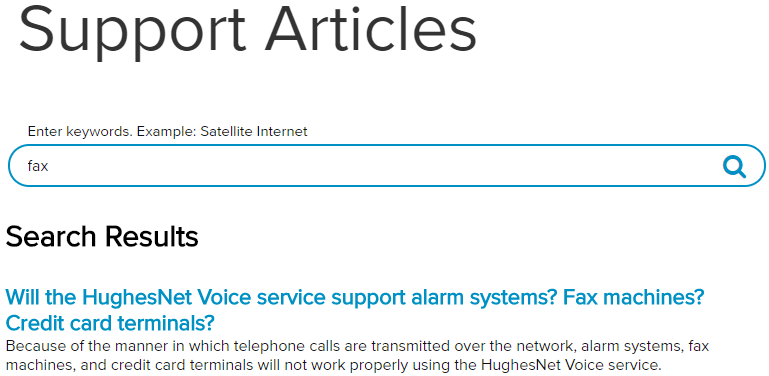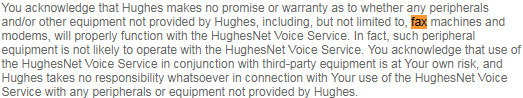- Hughesnet Community
- :
- Hughesnet Support Community
- :
- Tech Support
- :
- Re: Sending and Recieving Faxes
- Subscribe to RSS Feed
- Mark Topic as New
- Mark Topic as Read
- Float this Topic for Current User
- Bookmark
- Subscribe
- Mute
- Printer Friendly Page
Sending and Recieving Faxes
- Mark as New
- Bookmark
- Subscribe
- Mute
- Subscribe to RSS Feed
- Permalink
- Report Inappropriate Content
Sending and Recieving Faxes
Ihave noticed that Hughes Net blocks our abillity to send and recieve faxes.
I I were a deaf person would the TTY be then blocked as it emits the same tones?
And why were told by the tech installing we can Send and Receive faxes?
Solved! Go to Solution.
- Mark as New
- Bookmark
- Subscribe
- Mute
- Subscribe to RSS Feed
- Permalink
- Report Inappropriate Content
Good morning Lee98611,
I see you're new here, so welcome to the community! Thanks for posting, I'm sorry that the installer misspoke about the HughesNet Voice capabilities. Normally if there's a discussion about faxing with the HughesNet Voice service, the sales or customer service rep should explain that HughesNet Voice does not support fax machines.
Our online FAQ and legal site states our incompatibility with fax machines as well:
I'm sorry for any inconvenience, I hope this clears things up.
- Mark as New
- Bookmark
- Subscribe
- Mute
- Subscribe to RSS Feed
- Permalink
- Report Inappropriate Content
Good morning Lee98611,
I see you're new here, so welcome to the community! Thanks for posting, I'm sorry that the installer misspoke about the HughesNet Voice capabilities. Normally if there's a discussion about faxing with the HughesNet Voice service, the sales or customer service rep should explain that HughesNet Voice does not support fax machines.
Our online FAQ and legal site states our incompatibility with fax machines as well:
I'm sorry for any inconvenience, I hope this clears things up.
- Mark as New
- Bookmark
- Subscribe
- Mute
- Subscribe to RSS Feed
- Permalink
- Report Inappropriate Content
Second question, why can I not access http://192.168.99.1.
Or its admin section?
I have tried the above adress but it appears it has either been changed or I have been denied access ?
I never got the instructions manual from the tech on this device.
I went to :http://www.innomedia.com/documentation-center/
To get the following documents. .I could not find them on your site.
http://www.innomedia.com/wp-content/uploads/2014/09/MTA-6328-2Re-QIG-v2.1.pdf
This is how I was made aware of the admin features.
- Mark as New
- Bookmark
- Subscribe
- Mute
- Subscribe to RSS Feed
- Permalink
- Report Inappropriate Content
Good morning Lee98611,
That address isn't something we use. When you activated your HughesNet Voice service, this page should have been a starting point for getting activated:
http://voice.hughesnet.com/activate/innomediaJ2.cfm
On that page is the guide for your HughesNet Voice service: http://voice.hughesnet.com/activate/docs/InnoVoiceGuide.pdf
Page 25 is where the instructions start for setting up your HughesNet Voice web self care portal, from which you can manage your Voice features. It's a separate web portal within the HughesNet Support Center. Since you're already posting here in the community, you're already regsistered for the support center, so skip to step 5 to register for the HughesNet Voice web portal.
The support center has changed a bit since this guide was published, so the screenshots may look a bit different. Please let me know if you have trouble finding where to manage your Voice service.
- Mark as New
- Bookmark
- Subscribe
- Mute
- Subscribe to RSS Feed
- Permalink
- Report Inappropriate Content
Maybe I should start a new thread on the topic.
Aside from sending and receiving faxes...
What I am also asking for is administrative privileges to my device.
And I been getting a bit of a ping pong ball effect.
Between InNomedia, and you Hughes Net.
Ok Plain and simple question..
My unit has already been activated by the tech.
My question plain nd simple is this.
Are we allowed or not allowed to have access as admins for our device?
I can access our modem non issue....but I need or would like to have admin access ..tp the voice box...
Are we allowed? Or Disallowed access, even though it is not leased equipment.
And from what InNomedia has told me.
The box comes with firmware specific to whom they sell too.
In other words they do not sell to the public.
Therefore they will.not give me information
- Mark as New
- Bookmark
- Subscribe
- Mute
- Subscribe to RSS Feed
- Permalink
- Report Inappropriate Content
No, customers do not have admin access to the ATA.
- Mark as New
- Bookmark
- Subscribe
- Mute
- Subscribe to RSS Feed
- Permalink
- Report Inappropriate Content
I have VOIP service with ATT uVerse and I can send and receive faxes with it. Why can't Hughesnet offer the same service. I understand the technology aspect of the problem but what do they know that Hughesnet doesn't?
- Mark as New
- Bookmark
- Subscribe
- Mute
- Subscribe to RSS Feed
- Permalink
- Report Inappropriate Content
@Coinoprus wrote:I have VOIP service with ATT uVerse and I can send and receive faxes with it. Why can't Hughesnet offer the same service. I understand the technology aspect of the problem but what do they know that Hughesnet doesn't?
Physics. That's what they know and what they deal with. The high latency inherent to satellite internet hurts the ability to fax with their VOIP service.
- Mark as New
- Bookmark
- Subscribe
- Mute
- Subscribe to RSS Feed
- Permalink
- Report Inappropriate Content
@Coinoprus wrote:I have VOIP service with ATT uVerse and I can send and receive faxes with it. Why can't Hughesnet offer the same service. I understand the technology aspect of the problem but what do they know that Hughesnet doesn't?
Cable internet is completely different technology wise from satellite and sending fax over satellite VoIP is much more complicated. It is not supported.
Honestly, fax machines are pretty much obsolete, best to use virtual services like online providers. No paper worries or maintaining a fax machine. Can always print to a regular printer.
I've used them. They assign a phone number, anyone can fax it like a regular number, you print it, you scan and fax whatever. Can receive documents also like a old fax machine. I worked my mortgage using it. Do need a multifunction printer that can scan documents to then fax.
I used this one 30 day free trial: http://www.myfax.com/
- Mark as New
- Bookmark
- Subscribe
- Mute
- Subscribe to RSS Feed
- Permalink
- Report Inappropriate Content
I can't remember exactly what it was, but I used something similar to what you're talking about. I scanned a document, then sent it using a virtual fax or something like that. I then received the reply fax through the same thing and printed it out. It was free and it was something that came with a Dell computer I had.
So, not exactly a standard fax, but basically doing the same thing and it sends the document(s) to the company's or person's fax machine on the other end.
- Mark as New
- Bookmark
- Subscribe
- Mute
- Subscribe to RSS Feed
- Permalink
- Report Inappropriate Content
@GabeU wrote:
I can't remember exactly what it was, but I used something similar to what you're talking about. I scanned a document, then sent it using a virtual fax or something like that. I then received the reply fax through the same thing and printed it out. It was free and it was something that came with a Dell computer I had.
So, not exactly a standard fax, but basically doing the same thing and it sends the document(s) to the company's or person's fax machine on the other end.
It's basically just sending a PDF but for legal reasons they need a fax from what I understand, not an email attachment. Anyway, the virtual thing worked fine for me. I had a phone number they were able to fax to because of the virtual service.
All this makes me crazy these days, I just try to find a way to make it work.
- Mark as New
- Bookmark
- Subscribe
- Mute
- Subscribe to RSS Feed
- Permalink
- Report Inappropriate Content
Certain things like signing a contract still need faxes. It's slowly moving to image-signed and authenticated PDFs, but not as quick as you'd think.
* Disclaimer: I am a HughesNet customer and not a HughesNet employee. All of my comments are my own and do not necessarily represent HughesNet in any way.
- Hughesnet Community
- :
- Hughesnet Support Community
- :
- Tech Support
- :
- Re: Sending and Recieving Faxes