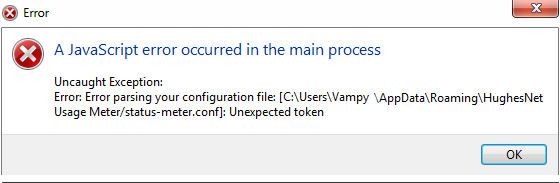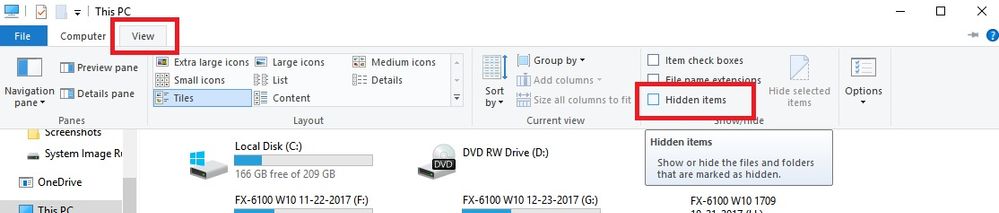- Hughesnet Community
- :
- Hughesnet Support Community
- :
- Tech Support
- :
- Re: Usage meter javascript error
- Subscribe to RSS Feed
- Mark Topic as New
- Mark Topic as Read
- Float this Topic for Current User
- Bookmark
- Subscribe
- Mute
- Printer Friendly Page
Usage meter javascript error
- Mark as New
- Bookmark
- Subscribe
- Mute
- Subscribe to RSS Feed
- Permalink
- Report Inappropriate Content
Usage meter javascript error
A javascript error occured in the main process. Uncaught exception:
Error: Error parsing your configuration file: [C:\Users\Vampy\AppData\Roaming\HughesNet Usage Meter\status-meter.config]: Unexpected Token
I tried uninstalling and reininstalling and got the same thing. Any suggestions ? Thanks in advance for any help.
Solved! Go to Solution.
- Labels:
-
Data Management
- Mark as New
- Bookmark
- Subscribe
- Mute
- Subscribe to RSS Feed
- Permalink
- Report Inappropriate Content
The following fix for the Javascript error won't cripple your computer. Just don't delete anything other than what's described in the instructions. Regarding Windows, you'll probably have to change your folder options to be able to view Hidden Items to see the AppData folder and its contents described in the directions. To do so, click "View", then check the box for "Hidden Items", as you see in the red boxes in the picture below. When you're finished with the procedure, uncheck "Hidden Items" so they are hidden again, as they are hidden by default for a reason. If you have a Mac, I'm not sure if you have to unhide anything.
The instructions for the JavaScript error. Credit goes to @MarkJFine.
In the event that this happens:
1. Fully quit the Usage Meter from it's own menu by clicking on the donut in the menubar and clicking "Quit".
2. Look for the following directory
Windows: C:\Users\[your User name]\AppData\Roaming\
Mac: /Users/[your User name]/Library/Application Support/
3. Carefully delete just the "HughesNet Usage Meter" folder under that and empty the trash.
4. Restart the Usage Meter. This will regenerate all the underlying information as if it were run for the first time, thus correcting the error.
- Mark as New
- Bookmark
- Subscribe
- Mute
- Subscribe to RSS Feed
- Permalink
- Report Inappropriate Content
- Mark as New
- Bookmark
- Subscribe
- Mute
- Subscribe to RSS Feed
- Permalink
- Report Inappropriate Content
While you say my fix doesn't work I've had to do it at least 10 times and it's always worked for me. I haven't been back to this thread since I started it and see there are 13 pages of the meter problem since I left. I am still having problems with it but not as often now. I used to have to do this weekly and now it's every few weeks. I'm looking through the fixes to see what you all have found. If this meter is somehow fixed no one will be looking through this thread. Now they know there's a problem with it.
- Mark as New
- Bookmark
- Subscribe
- Mute
- Subscribe to RSS Feed
- Permalink
- Report Inappropriate Content
What fix do you use?
Vampy wrote:While you say my fix doesn't work I've had to do it at least 10 times and it's always worked for me. I haven't been back to this thread since I started it and see there are 13 pages of the meter problem since I left. I am still having problems with it but not as often now. I used to have to do this weekly and now it's every few weeks. I'm looking through the fixes to see what you all have found. If this meter is somehow fixed no one will be looking through this thread. Now they know there's a problem with it.
- Mark as New
- Bookmark
- Subscribe
- Mute
- Subscribe to RSS Feed
- Permalink
- Report Inappropriate Content
There are a lot of people that think you can just shut a machine off without shutting down the operating system.
Also, a lot of desktops aren't on battery backups and lose power before the operating system is shut down.
The problem is known. It's always been known. I think it was even proven to happen whenever one of the above happens it corrupts the cache files which are never removed just by uninstalling it - UNLESS the user physically deletes the remnants before re-installing.
So again, please understand, it's not the install/re-install process that fixes it. It's the deletion of the corrupt cache files themselves that actually fixes it. The install/re-install part itself does nothing but add extra steps and is redundant.
* Disclaimer: I am a HughesNet customer and not a HughesNet employee. All of my comments are my own and do not necessarily represent HughesNet in any way.
- Mark as New
- Bookmark
- Subscribe
- Mute
- Subscribe to RSS Feed
- Permalink
- Report Inappropriate Content
I've been using a different method that works for me on Windows 10: I open task manager, look for the instance(s) of the meter, end the task(s), close Task Manager, and the meter then opens just fine.
- Mark as New
- Bookmark
- Subscribe
- Mute
- Subscribe to RSS Feed
- Permalink
- Report Inappropriate Content
@maratsade wrote:I've been using a different method that works for me on Windows 10: I open task manager, look for the instance(s) of the meter, end the task(s), close Task Manager, and the meter then opens just fine.
I've had that work for me a couple of time, but the majority of times it didn't. Still, I do try that once in a while when it happens.
It happens often enough that I finally just created a shortcut to the Roaming folder on my desktop. That way I can simply click the shortcut and delete the HughesNet folder from there. No changing the folder view and having to go through all the steps to get there. And that it happens often enough for me to think of creating the shortcut is crazy. It hasn't happened in a while, though, as I haven't lost power for at least a few months... knock on wood. 🙂
- Mark as New
- Bookmark
- Subscribe
- Mute
- Subscribe to RSS Feed
- Permalink
- Report Inappropriate Content
It has worked for me every single time, so far (knock on wood).
Great idea creating a shortcut to the folder!
- Mark as New
- Bookmark
- Subscribe
- Mute
- Subscribe to RSS Feed
- Permalink
- Report Inappropriate Content
I ended up writing a short article and batch file for this issue, got tired of people complaining about it... Batch file does it for you the fastest, just a quick run as administrator, and it will remove the files for ya. Really shouldn't even need to run it as an administrator. File was tested in Win10, have no idea if win7/8 will support it.
- Mark as New
- Bookmark
- Subscribe
- Mute
- Subscribe to RSS Feed
- Permalink
- Report Inappropriate Content
While your fix may somehow be working for you, it's not for the majority of people who have had the problem and tried your fix, or at least those who have asked for further help. This is why I requested that the chosen solution be unmarked as such.
- Mark as New
- Bookmark
- Subscribe
- Mute
- Subscribe to RSS Feed
- Permalink
- Report Inappropriate Content
This solution worked beautifully for me. thank you for the assist!
- Mark as New
- Bookmark
- Subscribe
- Mute
- Subscribe to RSS Feed
- Permalink
- Report Inappropriate Content
@Rafela wrote:This solution worked beautifully for me. thank you for the assist!
You're very welcome. I'm glad you found the solution and it worked for you. 🙂
- Hughesnet Community
- :
- Hughesnet Support Community
- :
- Tech Support
- :
- Re: Usage meter javascript error