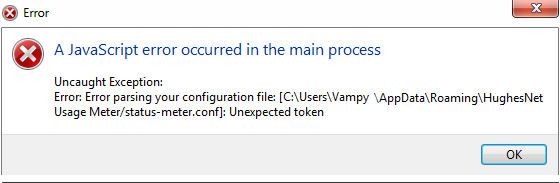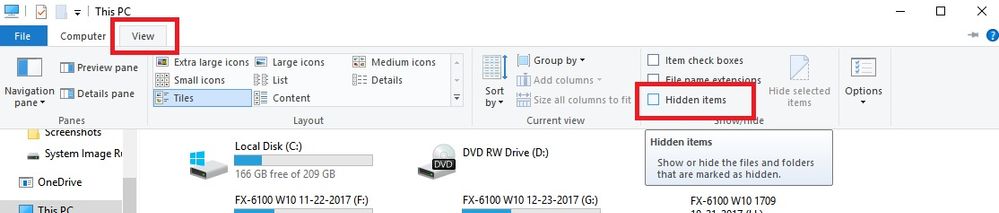- Hughesnet Community
- :
- Hughesnet Support Community
- :
- Tech Support
- :
- Re: Usage meter javascript error
- Subscribe to RSS Feed
- Mark Topic as New
- Mark Topic as Read
- Float this Topic for Current User
- Bookmark
- Subscribe
- Mute
- Printer Friendly Page
Usage meter javascript error
- Mark as New
- Bookmark
- Subscribe
- Mute
- Subscribe to RSS Feed
- Permalink
- Report Inappropriate Content
Usage meter javascript error
A javascript error occured in the main process. Uncaught exception:
Error: Error parsing your configuration file: [C:\Users\Vampy\AppData\Roaming\HughesNet Usage Meter\status-meter.config]: Unexpected Token
I tried uninstalling and reininstalling and got the same thing. Any suggestions ? Thanks in advance for any help.
Solved! Go to Solution.
- Labels:
-
Data Management
- Mark as New
- Bookmark
- Subscribe
- Mute
- Subscribe to RSS Feed
- Permalink
- Report Inappropriate Content
The following fix for the Javascript error won't cripple your computer. Just don't delete anything other than what's described in the instructions. Regarding Windows, you'll probably have to change your folder options to be able to view Hidden Items to see the AppData folder and its contents described in the directions. To do so, click "View", then check the box for "Hidden Items", as you see in the red boxes in the picture below. When you're finished with the procedure, uncheck "Hidden Items" so they are hidden again, as they are hidden by default for a reason. If you have a Mac, I'm not sure if you have to unhide anything.
The instructions for the JavaScript error. Credit goes to @MarkJFine.
In the event that this happens:
1. Fully quit the Usage Meter from it's own menu by clicking on the donut in the menubar and clicking "Quit".
2. Look for the following directory
Windows: C:\Users\[your User name]\AppData\Roaming\
Mac: /Users/[your User name]/Library/Application Support/
3. Carefully delete just the "HughesNet Usage Meter" folder under that and empty the trash.
4. Restart the Usage Meter. This will regenerate all the underlying information as if it were run for the first time, thus correcting the error.
- Mark as New
- Bookmark
- Subscribe
- Mute
- Subscribe to RSS Feed
- Permalink
- Report Inappropriate Content
My usage meter has never worked in two years on two computers, one Dell N7010 on Win 7 and one HP on Win 10. I'd be glad to test it after running thru the proper removal.
- Mark as New
- Bookmark
- Subscribe
- Mute
- Subscribe to RSS Feed
- Permalink
- Report Inappropriate Content
@sonhood wrote:My usage meter has never worked in two years on two computers, one Dell N7010 on Win 7 and one HP on Win 10. I'd be glad to test it after running thru the proper removal.
Are your Windows 7 and Windows 10 systems 64 bit? The meter will not work with 32 bit systems.
If they are 64 bit, I would try uninstalling the meter and reinstalling it. There's no reason it shouldn't work on those two operating systems. You can uninstall the meter through the Progams section in the Control Panel in Windows 7 and Windows 10, and for Windows 10 you can also just right click on the program icon in your Start Menu and click on Uninstall.
Keep in mind that the Usage Meter icon may be hidden in the taskbar when running, which it is set to automatically do on Windows startup.
- Mark as New
- Bookmark
- Subscribe
- Mute
- Subscribe to RSS Feed
- Permalink
- Report Inappropriate Content
Get out your party hats. The devs replicated the issue, found the source of the cause (corruption from power loss occurring at the same time as meter and modem talk to each other) and are just confirming a couple of things before they get to work on a patch.
I really want to thank everyone who has reported the issue and kept it front and center, gave us a variety of examples and situations and the workaround fix! I'd especially like to thank @GabeU for donating his time to me and our developers in an effort to get this fixed once and for all.
Amanda
- Mark as New
- Bookmark
- Subscribe
- Mute
- Subscribe to RSS Feed
- Permalink
- Report Inappropriate Content
Happy to help. 🙂
- Mark as New
- Bookmark
- Subscribe
- Mute
- Subscribe to RSS Feed
- Permalink
- Report Inappropriate Content
Mic check.. 1, 2... is this thing on? 🙂 Not sure if anyone is still subscribed to this thread, but if you are, I just wanted to give a small update. I received notice that the fix has been developed and just needs a couple of bugs squashed before it is released. Right now it is in early alpha testing, but I may need to recruit some volunteers in the future to beta the update with the devs. I will keep updating this thread as I receive them.
-Amanda
- Mark as New
- Bookmark
- Subscribe
- Mute
- Subscribe to RSS Feed
- Permalink
- Report Inappropriate Content
@Amanda wrote:Mic check.. 1, 2... is this thing on? 🙂 Not sure if anyone is still subscribed to this thread, but if you are, I just wanted to give a small update. I received notice that the fix has been developed and just needs a couple of bugs squashed before it is released. Right now it is in early alpha testing, but I may need to recruit some volunteers in the future to beta the update with the devs. I will keep updating this thread as I receive them.
-Amanda
Sign me up. 🙂
- Mark as New
- Bookmark
- Subscribe
- Mute
- Subscribe to RSS Feed
- Permalink
- Report Inappropriate Content
Count me in.
@Amanda wrote:Mic check.. 1, 2... is this thing on? 🙂 Not sure if anyone is still subscribed to this thread, but if you are, I just wanted to give a small update. I received notice that the fix has been developed and just needs a couple of bugs squashed before it is released. Right now it is in early alpha testing, but I may need to recruit some volunteers in the future to beta the update with the devs. I will keep updating this thread as I receive them.
-Amanda
- Mark as New
- Bookmark
- Subscribe
- Mute
- Subscribe to RSS Feed
- Permalink
- Report Inappropriate Content
One big ole heaping serving of beta here please! Especially since I may be the only Gen4 user still hanging around here. ![]()
- Mark as New
- Bookmark
- Subscribe
- Mute
- Subscribe to RSS Feed
- Permalink
- Report Inappropriate Content
@ZPHughes wrote:I was told by one of HN phone tech suppport people that Usage Meter won't work with the latest W10 update and he advised me to just unistall it and to use HN website, instead, to see my usage. Another rep had no clue about what the fisrt one said.
What do you know?
Thank you.
The rep that told you this was wildly misinformed. The HughesNet Usage Meter works just fine with the latest revision of Windows 10, as well as all previous revisions.
- Mark as New
- Bookmark
- Subscribe
- Mute
- Subscribe to RSS Feed
- Permalink
- Report Inappropriate Content
Having same problem uninstalled reinstalled still get same message about java
- Mark as New
- Bookmark
- Subscribe
- Mute
- Subscribe to RSS Feed
- Permalink
- Report Inappropriate Content
Updating java and deleting the hughes net meter folder from (C:\Users\Usernamehere\AppData\Roaming) your appdata folder worked for me.
- Mark as New
- Bookmark
- Subscribe
- Mute
- Subscribe to RSS Feed
- Permalink
- Report Inappropriate Content
@eric30110 wrote:Updating java and deleting the hughes net meter folder from (C:\Users\Usernamehere\AppData\Roaming) your appdata folder worked for me.
Good info, I had to do this recently myself but didn't post it here. Good that you did.
- Mark as New
- Bookmark
- Subscribe
- Mute
- Subscribe to RSS Feed
- Permalink
- Report Inappropriate Content
Fwiw I had the same problem and this was my experience …
- Uninstalled & reinstalled usage meter. Problem remained.
- Uninstalled usage meter. Uninstalled & reinstalled JRE. Reinstalled Usage Meter. Problem remained.
- Cleared the contents of C:\Users\YourUserName\AppData\Roaming\HughesNet Usage Meter\ and then: Uninstalled usage meter. Uninstalled & reinstalled JRE. Reinstalled Usage Meter. Problem fixed.
I hope that helps somebody with similar problems.
- Mark as New
- Bookmark
- Subscribe
- Mute
- Subscribe to RSS Feed
- Permalink
- Report Inappropriate Content
Curious... would have thought just clearing the js cache might be enough and then restarting. Good info.
* Disclaimer: I am a HughesNet customer and not a HughesNet employee. All of my comments are my own and do not necessarily represent HughesNet in any way.
- Mark as New
- Bookmark
- Subscribe
- Mute
- Subscribe to RSS Feed
- Permalink
- Report Inappropriate Content
Your fix worked for me! Thanks for the information , Need to look at community first before calling tech support!
RG
- Mark as New
- Bookmark
- Subscribe
- Mute
- Subscribe to RSS Feed
- Permalink
- Report Inappropriate Content
This problem cropped up again today. The good news is that the steps identified above still fix the problem. Is there something Hughesnet can do to avoid the problem cropping up? Is there something I can do to avoid having this problem crop up over and over?
- Mark as New
- Bookmark
- Subscribe
- Mute
- Subscribe to RSS Feed
- Permalink
- Report Inappropriate Content
I solved this by uninstalling the program, deleating the folder in the error message, and then reinstalling the program. Installing and uninstalling Java did nothing.
- Mark as New
- Bookmark
- Subscribe
- Mute
- Subscribe to RSS Feed
- Permalink
- Report Inappropriate Content
@FredB wrote:I solved this by uninstalling the program, deleating the folder in the error message, and then reinstalling the program. Installing and uninstalling Java did nothing.
Unfortunately, the reply that should really be marked as the solution (Corrosive's) isn't the one that is marked as such. Java itself is unrelated to the issue.
Uninstalling meter, deleting the folder in question, and reinstalling the meter, like you did, is all that is needed.
It's an odd little error that seems to pop up without rhyme or reason.
- Mark as New
- Bookmark
- Subscribe
- Mute
- Subscribe to RSS Feed
- Permalink
- Report Inappropriate Content
Had this pop up on me again today. Had to perform a hard shutdown due to my desktop freezing. When I started it back up, sure enough, it was there, staring at me with its ugly little message. 😞
Closed the meter down (had to do it through the task manager), uninstalled it, deleted the info in the offending folder, reinstalled the meter and now it's working fine. 🙂
Edit: For those who experience this for the first time on a Windows based computer, you'll most likely have to enable the viewing of hidden items to see the AppData folder and its contents.
- Mark as New
- Bookmark
- Subscribe
- Mute
- Subscribe to RSS Feed
- Permalink
- Report Inappropriate Content
Reinstallation and Java update did not work for me. Here is how I solved it. I first closed the Usage Meter in Task Manager. Then I deleted the file: "C:\Users\Chip\AppData\Roaming\HughesNet Usage Meter\status-meter.conf." That file was recreated in a properly functioning form when I restarted the Usage Meter.
- Mark as New
- Bookmark
- Subscribe
- Mute
- Subscribe to RSS Feed
- Permalink
- Report Inappropriate Content
The "Accepted Solution" on the first page contains incorrect information. Java and Javascript are two different things, and updating or deleting and reinstalling Java has no effect on the JavaScript issue.
The correct instructions have been posted throughout this thread, but people first see the "Accepted Solution" and assume, and rightfully so, that it is the actual solution, while in reality it isn't.
Only the person who started the thread can accept, or un-accept, a given solution, which ironically, in this case, was also written by the person who started the thread. The OP hasn't been on here in over a year, so unless a moderator intervenes and un-accepts the post as the solution, people will continue to see it as the fix, when it actually isn't. 😞
- Hughesnet Community
- :
- Hughesnet Support Community
- :
- Tech Support
- :
- Re: Usage meter javascript error