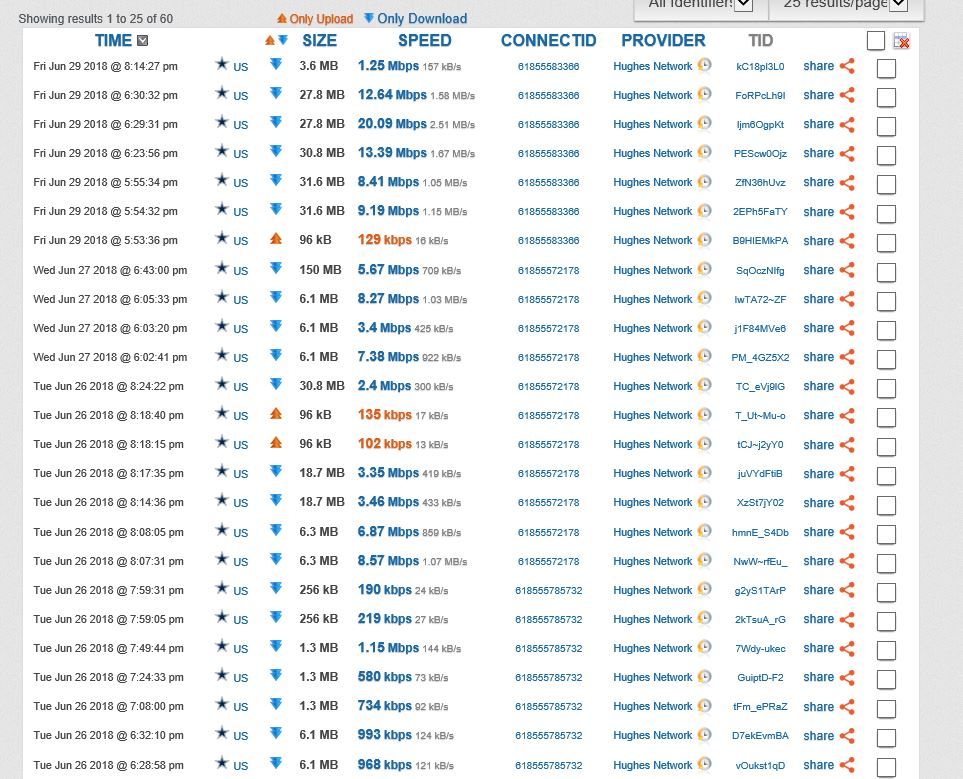- Hughesnet Community
- :
- Hughesnet Support Community
- :
- Tech Support
- :
- Re: Low and unreliable speeds at any time of day/n...
- Subscribe to RSS Feed
- Mark Topic as New
- Mark Topic as Read
- Float this Topic for Current User
- Bookmark
- Subscribe
- Mute
- Printer Friendly Page
Low and unreliable speeds at any time of day/night on newly installed Gen5
- Mark as New
- Bookmark
- Subscribe
- Mute
- Subscribe to RSS Feed
- Permalink
- Report Inappropriate Content
Low and unreliable speeds at any time of day/night on newly installed Gen5
I have had slow/broken internet since installation. Whast is the problem? I have called support numerous times and was promised callbacks but never got any. Here are my speed test results. Can anyone resolve the speed issues? I cannot even watch my security camera at 500kbps.
https://testmy.net/db/kC18pl3L0 https://testmy.net/kC18pl3L0.png
Solved! Go to Solution.
- Labels:
-
Performance
- Mark as New
- Bookmark
- Subscribe
- Mute
- Subscribe to RSS Feed
- Permalink
- Report Inappropriate Content
It's been a while since we last heard from you, so we will close this thread. If you still have concerns, please start a new thread and include a detailed explanation so we can better assist you.
- Mark as New
- Bookmark
- Subscribe
- Mute
- Subscribe to RSS Feed
- Permalink
- Report Inappropriate Content
More test results
- Mark as New
- Bookmark
- Subscribe
- Mute
- Subscribe to RSS Feed
- Permalink
- Report Inappropriate Content
Please be sure to use the manual 25MB test size for download tests and the manual 4MB test size for upload tests. Please be sure to run the tests with a single device that is connected to the HughesNet modem with an Ethernet cable. Also, if you haven't already, please be sure to disable the WiFi when you are running the tests. If you do not know how to, please see "How do I manage my built in WiFi modem?" in the following PDF. Specifically #5.c. When disabling the WiFi, please be sure to click Save Settings after unchecking "SSID Enable" for each of the four tabs.
http://customer.kb.hughesnet.com/Documents/1041318-0001_a.pdf
https://testmy.net/quickstats/GweRDSKNS
The reps are on M-F from approximately 8AM to 5PM EST. They will be the ones to help you, but please be sure to get at least a few tests in with the above sizes for them to see.
- Mark as New
- Bookmark
- Subscribe
- Mute
- Subscribe to RSS Feed
- Permalink
- Report Inappropriate Content
I have been dealing with this problem since my installation back in April. I have had enough! Last night I called and asked for my equipment to be pulled out of here, but was talked into one more chance for engineering to attempt a fix. For instance, I just ran a series of 5 tests (25M down/4M up} and got results ranging from 13.9 to 22.4M down and 1.6 to 2.1M up. Why such a large variance over a 25 minute time frame?
Last night I was running in the 1 to 3M down range. Same weather conditions; no other variables that I can see.
What GabeU is suggesting regarding only one device being connected, and for that one device to be connected via Ethernet cable is not a "real world" condition for me, nor would it be practical in my case. I don't recall these parameters being specified in the sales pitches in order to get me to sign up.
No offense meant Gabe.
- Mark as New
- Bookmark
- Subscribe
- Mute
- Subscribe to RSS Feed
- Permalink
- Report Inappropriate Content
"What GabeU is suggesting regarding only one device being connected, and for that one device to be connected via ethernet cable is not a "real world" condition for me, nor would it be practical in my case. "
It's not a real world condition; it is a testing condition and it is done to isolate the modem to ascertain whether the problem is in the modem. It is done for testing purposes only. For regular use, you don't have to stick to those parameters.
"I don't recall these parameters being specified in the sales pitches in order to get me to sign up."
They wouldn't have been, as they're testing parameters used to evaluate the system when there's a problem.
- Mark as New
- Bookmark
- Subscribe
- Mute
- Subscribe to RSS Feed
- Permalink
- Report Inappropriate Content
Here are my test results taken when directly connected to the HughesNet HT2000W modem with only 1 PC, gigabit ethernet, WIFI is disabled. Download was 25M and upload was 4M. These results are pretty much self explanatory, the internet service is sub-par. I still haven't received a call from the so called "Advance Tech Engineer" that support told me would call me tonight, or any other night they were supposed to call. I also called the installer and got no answer, left a Voicemail but got no return call either. As for right now, I will call the Better Business Bureau and my news station to let them know how HughesNet treats new customers after they get your money. I asked support to send a replacement modem, as I even paid for express repair, but that was a waist of my money too. Very disappointed.
https://testmy.net/stats/?&t=u&l=25&z=1&q=GweRDSKNS
- Mark as New
- Bookmark
- Subscribe
- Mute
- Subscribe to RSS Feed
- Permalink
- Report Inappropriate Content
Two things...
First, this is a different avenue of receiving help. This is not the phone help. The help you receive here will come from corporate based reps who have direct access to engineering.
Secondly, just so that you are aware, when you submit a complaint to the Better Business Bureau it stops any and all help that you can receive here, or by the phone, for 30 days. Just keep that in mind. It would be unfortunate for you to have just discovered the best avenue for receiving help for your issues only to then have the door to that help closed to you for 30 days. Still, of course, you're free to do as you wish. I only wanted to make you aware of how it works.
If you instead decide to continue forward with the help here, the tests you have run will be very helpful to the reps. Again, they will be back on Monday.
- Mark as New
- Bookmark
- Subscribe
- Mute
- Subscribe to RSS Feed
- Permalink
- Report Inappropriate Content
"Secondly, just so that you are aware, when you submit a complaint to the Better Business Bureau it stops any and all help that you can receive here, or by the phone, for 30 days. "
And ironically, the reply the user gets is the same s/he would've gotten here. People misunderstand how the agency works -- all they do is serve as an intermediary, basically.
- Mark as New
- Bookmark
- Subscribe
- Mute
- Subscribe to RSS Feed
- Permalink
- Report Inappropriate Content
- I am waiting until I hear from someone here who knows how to fix the problem, but what other course do we as customers have when we are not given the product we were sold.
- I Called support on 6-29-2018 and was told by the rep someone will call me Saturday. On 6-30-2018 at 9:45pm I called HughesNet support at 1-866-347-3292 again (for the 8th time) trying to get someone to fix the speed problem. This is after calling previously and each time being promised (and last night the rep, Blake Gomez "gave his word") someone from advanced engineering will call me at 11:45pm (I asked him again 11:45pm, he stated correct, please answer the phone when they call). I waited until 12:15am and went to bed.
- I have only gotten one call from "tier 4 support" and on June 16, 2018 the tech worked on it for approximately 30 minutes and said he could not fix it and was referring me to advance engineering, who would give me a call within 7 to 10 days.
- I waited unti June 26th (the 10th day with no callback) and called to get help. Since then, I have called multiple times, have been told by the rep someone will call me in 24 to 48 hours, and have never received a callback.
- Mark as New
- Bookmark
- Subscribe
- Mute
- Subscribe to RSS Feed
- Permalink
- Report Inappropriate Content
"but what other course do we as customers have when we are not given the product we were sold."
Actually, you are. You need to adjust your expectations to reality. Satellite internet is more limited than other types of internet service you may have experienced before. Satellite internet requires more involvement from the user.
The Hughes reps are usually here M-F, 9-5. There may be other people ahead of you, so you may want to be patient.
- Mark as New
- Bookmark
- Subscribe
- Mute
- Subscribe to RSS Feed
- Permalink
- Report Inappropriate Content
@GweRDSKNS, be sure to run the manual tests using 25 MB size for download and 4 MB for upload in order to get help from the official mods here and for them to pass it to engineering. I see you have started running them lately at those sizes. Also try to run some at more varied times of day, not just late afternoon/evening if possible. It does look like your morning speeds are better.
That said, it does appear your speeds are below what they should be from your test history.
I hope you don't mind me posting the link to all your results so the mods can review them.
- Mark as New
- Bookmark
- Subscribe
- Mute
- Subscribe to RSS Feed
- Permalink
- Report Inappropriate Content
BirdDog,
I don't mind at all, but I thought I had already posted my speed tests earlier. Thanks for any help. It just took 8 minutes to update a rule in my email (outlook).
- Mark as New
- Bookmark
- Subscribe
- Mute
- Subscribe to RSS Feed
- Permalink
- Report Inappropriate Content
Sorry, I skimmed over where you had posted the link before and GabeU also.
Yea, it does sound like you have an issue and hopefully one of the mods will get involved tomorrow or Tuesday but with the holiday it could be later.
- Mark as New
- Bookmark
- Subscribe
- Mute
- Subscribe to RSS Feed
- Permalink
- Report Inappropriate Content
Thank you BirdDog.
GabeU, my expectations are reality! I don't expect to get 25m all the time, I would be happy if I got 10m consistently, but can't even get that. What reality do you expect the service to deilver??
- Mark as New
- Bookmark
- Subscribe
- Mute
- Subscribe to RSS Feed
- Permalink
- Report Inappropriate Content
Sorry GabeU, I meant the last post comment for Maratsade, just wondering what speeds he expects to get.
- Mark as New
- Bookmark
- Subscribe
- Mute
- Subscribe to RSS Feed
- Permalink
- Report Inappropriate Content
You did exactly what you were supposed to do when there is a problem, and there's no doubt that tech support dropped the ball and didn't do what they said they were going to do. That shouldn't have happened, and I'm sorry it did. You definitely should have been called back when they told you they would. They shouldn't have left you hanging like that.
Now that you're here, though, have no fear. You will receive help from the reps on here.
I'll also tag the aforementioned reps so that they will be sure to see this thread and help you. It can take them a little time to answer, but they will. But, again, it won't be until tomorrow at the earliest, as they aren't online on the weekends.
P.S. As of now you have plenty of tests in, so you don't really need to run anymore. You certainly can if you wish, but at this point there are enough results to give the reps and/or engineers what they need to start helping. 🙂
- Mark as New
- Bookmark
- Subscribe
- Mute
- Subscribe to RSS Feed
- Permalink
- Report Inappropriate Content
Hi GweRDSKNS,
I'm glad you found the community, thank you for posting your speed test results. I pulled up your account and ran diagnostics on your site and found the equipment to be working normally. Engineering is already in the process of taking steps toward improving performance on your beam. I will ping them for an update on their progress and let you know when to expect these improvements to be rolled out to you.
Your patience and understanding are much appreciated.
- Mark as New
- Bookmark
- Subscribe
- Mute
- Subscribe to RSS Feed
- Permalink
- Report Inappropriate Content
Thank you, I wiil wait to hear back from you.
- Mark as New
- Bookmark
- Subscribe
- Mute
- Subscribe to RSS Feed
- Permalink
- Report Inappropriate Content
I feel for you. I have been going through this same thing since Nov 2017. Everytime I spend 2 hours talking to support they tell me everything is fine. I have a business and can tell you it is not. The connection and speed is all over the board. Since June 28 I have been at dial up speeds. It is a waste of time to talk with s upport. I have spend over 20 hours talking with support and trying their ridiculous processes. This is not changing and it is because of tooooo many people on a service that is not working correctly - my opinion. Wasted time, lost income, lost clients and frustration is all I have to show for my monthly payments to HughesNet.
- Mark as New
- Bookmark
- Subscribe
- Mute
- Subscribe to RSS Feed
- Permalink
- Report Inappropriate Content
This is a technical support site. You may want to start your own topic so your issues can be addressed and fixed. Complaining will not fix the issues you are having with your system, nor will it help anyone else fix theirs. You'd get a lot more out of this site if you posted your specific issues under your own thread and worked proactively with the Hughesnet staff to troubleshoot your system.
*I am not a Hughesnet employee or representative.
- Mark as New
- Bookmark
- Subscribe
- Mute
- Subscribe to RSS Feed
- Permalink
- Report Inappropriate Content
@swissvalleygal, Liz was trying to help you here: https://community.hughesnet.com/t5/Tech-Support/GEN-5-Beam-5-DO-NOT-BUY-GEN-5/td-p/101347/page/2
You never replied or provided the test results she requested.
- Hughesnet Community
- :
- Hughesnet Support Community
- :
- Tech Support
- :
- Re: Low and unreliable speeds at any time of day/n...